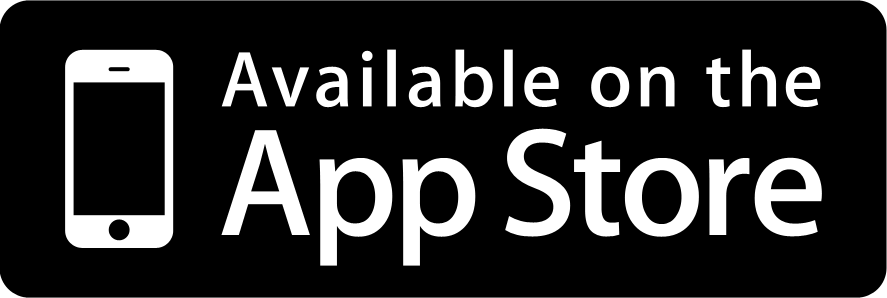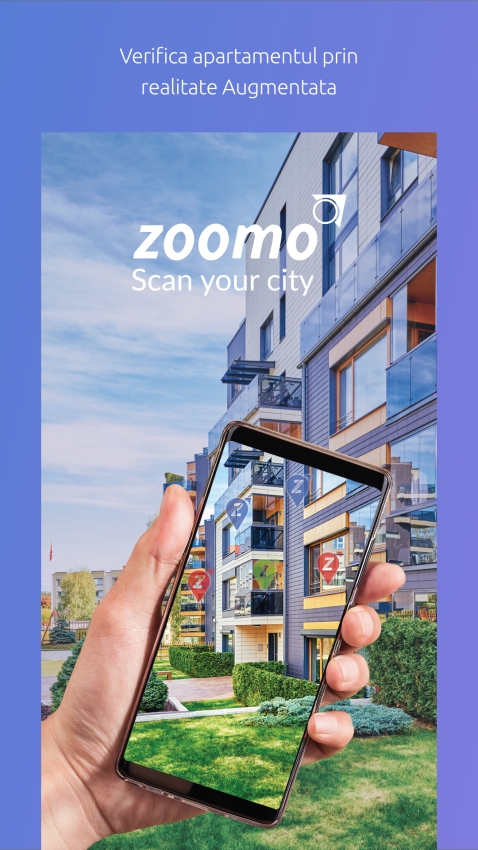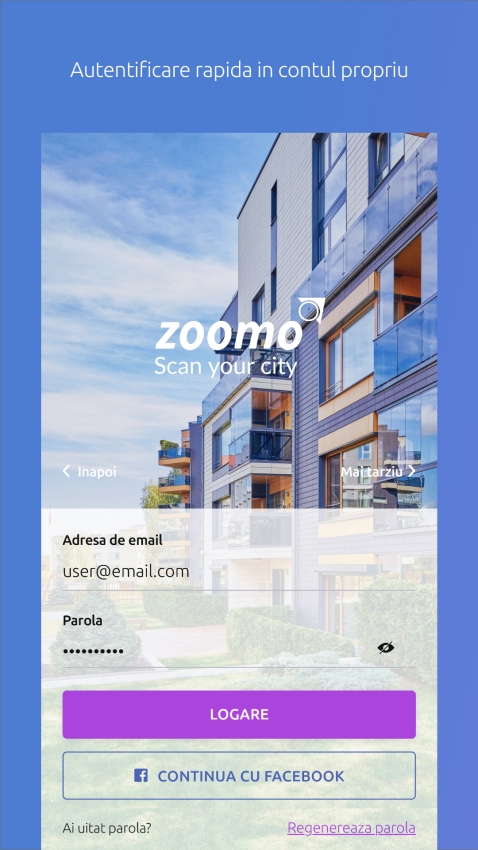Download the app for Android and iOS:
The first real estate aggregator app that integrates augmented reality into the process of buying or renting a property.
It has a customized design, based on a research of the main competitors and trends in the field and respects the UI&UX principles, as well as the visual identity elements of the beneficiary (logo, colors, fonts, other brand specific elements).
Users have the possibility to create an account in the application with their first and last name, picture, phone number, email address. They have the option to reset their password, change language and set On/Off marketing information. On the main page of the application is a Google Maps map, on which can be viewed the available properties, while on the footer is displayed the total number of buildings, spaces or fields in the respective area, with the possibility to view them as a list and navigate to a specific property page.
The map offers zoom in/out with recalculation of the displayed properties. The application allows the user, through a simple and intuitive interface, to use the mobile phone to scan the surrounding reality and identify the right property for their needs. Augmented Reality (AR) involves the transposition of digital images from the real world. When first used, the app will present to the customer a tutorial about how to use this option.
It means that digital posters are placed on the exterior of buildings, right next to properties available for sale or rent, and the customer can easily access the property page. On the advertisement page, there is information such as pictures (photo gallery, with selection of an avatar), category, title, type, city, county, address, description, GPS coordinates. There are also Call, WhatsApp and Navigate to location options (Google Maps, Waze or Uber, if the user has the apps installed). The app presents the classic concept of the market, but reinterpreted as a real estate aggregator, where users can quickly identify a property on the map, applying filters or search features and having augmented reality to identify properties exactly as these look physically.
Technical specifications:
- Custom design;
- Account creation and login system with email and password or via Facebook;
- Google Maps map on the home page, that allows the visualization of available properties;
- Zoom in/out on the map, with recalculation of displayed properties;
- Filtering system of displayed results;
- Button to open the application in AR (augmented reality);
- Ad page where are displayed information about the property;
- Call, WhatsApp and Navigate to location options available on the property listing page;;
- Multilingual system (RO/EN);
- Integration of Informative pages (About the application, FAQ, GDPR).
General advantages:
- Search system and filtering the results: Filter by category, property type (with multiple selection), price range, number of rooms, reset button (delete filters).
- Buttons for quick selection of the type of service you want to rent/sell;
- Youtube video links with icon for agents;
- Possibility to search by ad ID, useful option for agents who want to view the ad posted through the CRM;
- On/Off setting of marketing information from user account;
- Interaction of users with the surroundings to identify a property suitable to their needs;
- Promote professional agents and properties taken by them on an exclusive system;
- Increasing the quality of real estate services;
- Quick scanning of properties available for sale/rent in the preferred city;
- GDPR module: customer consent for processing personal data, terms and conditions of use of the application and notification of marketing information when creating an account.
Beneficiary:
Zoomo is a real estate aggregator that supports customers in the process of identifying exclusive real estate properties right in the preferred area. Through the developed app and augmented reality technology, Zoomo offers users the ability to scan their surroundings to facilitate their decision to purchase or rent a property in a specific location.