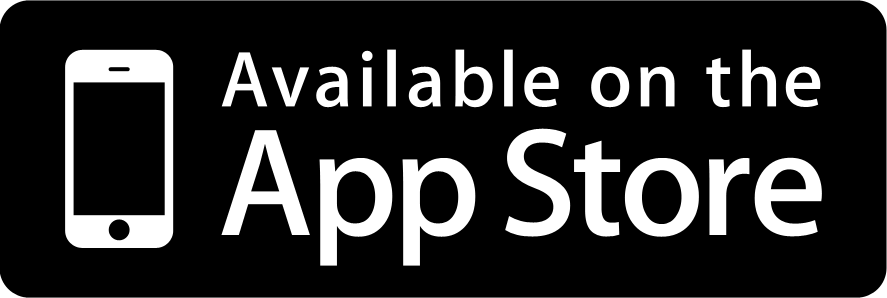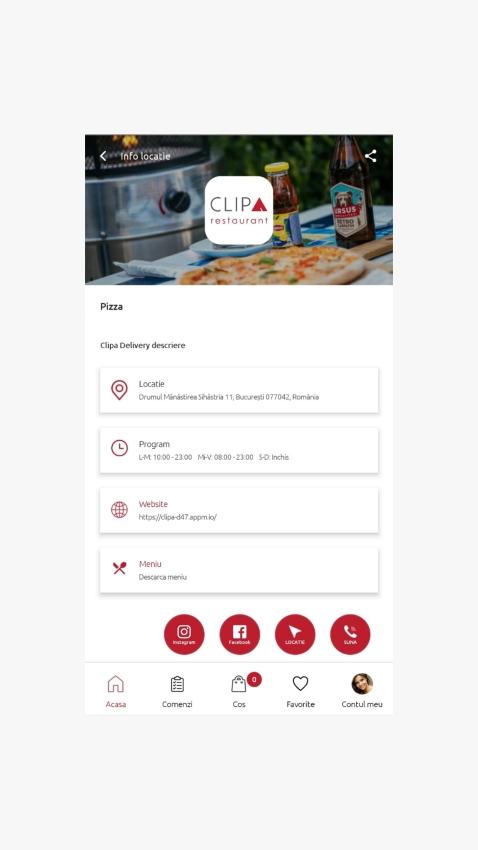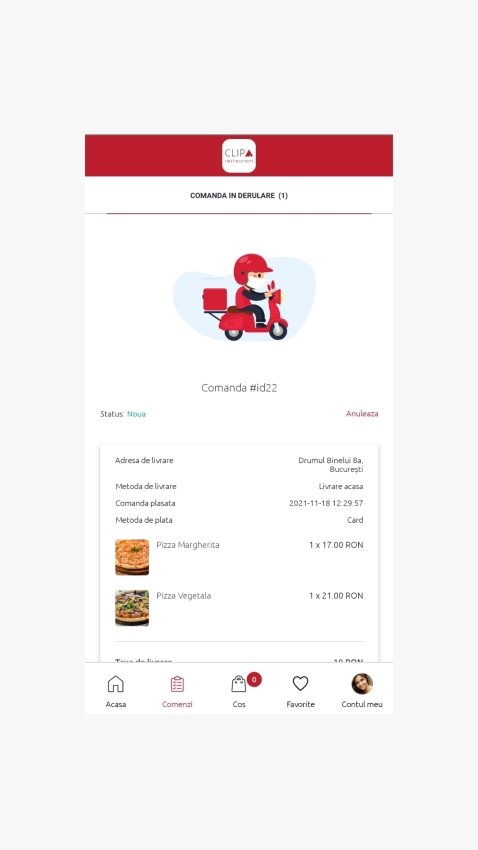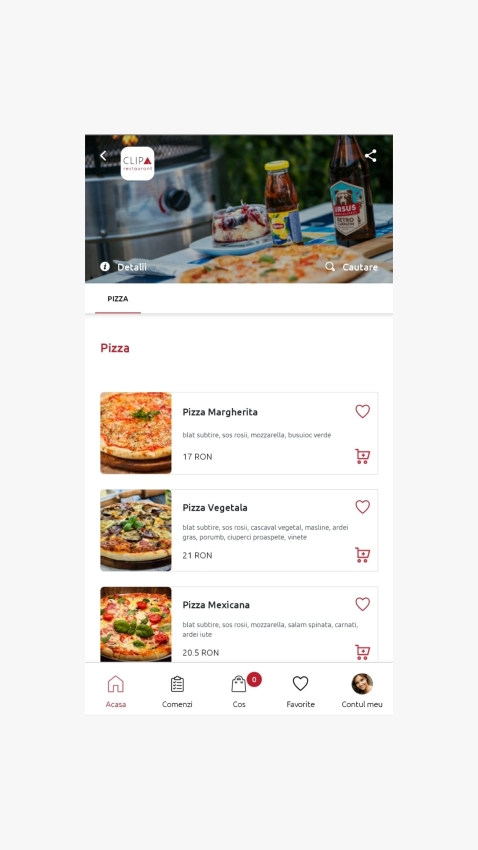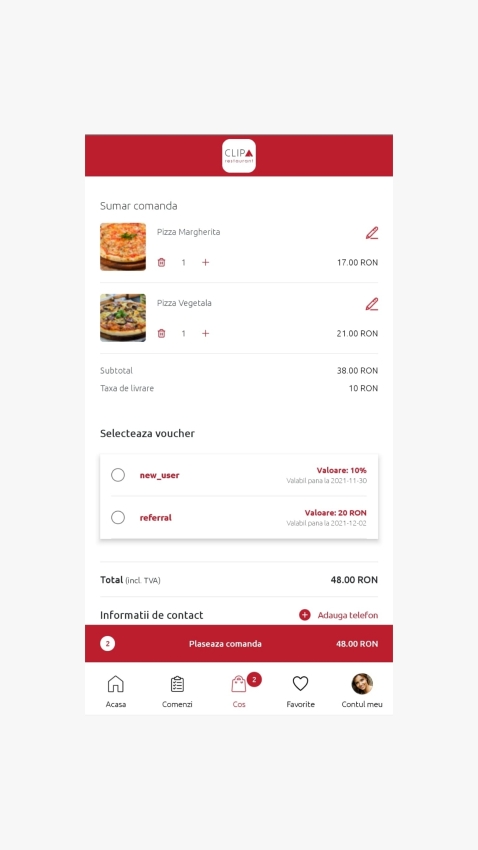Download the app for Android and iOS:
Mobile application specially designed to facilitate the orders of a restaurant that delivers food at home.
It is based on two modules, one dedicated to customers and the other for suppliers. The application for beneficiaries can be used by creating an account with a user and password, being mandatory to fill in the name, surname, email, phone number, and set a password. Also, it is possible to authenticate via Facebook or Google. Account validation is done with a code sent by SMS.
Once the account is activated, customers can place orders to the restaurant and benefit from all the systems functionalities. Within the application, it is allowed to list the locations according to the delivery radius, with an option to change a current position on the map. This is extremely useful if the client wishes to order products from a location close to his delivery address, other than the current location.
The mobile app displays the restaurant menu for users, with a photo gallery and details about each product (picture, name, short description, ingredients, weight, price). There is also a possibility relating to the options for menus, pizza, or variations of the same product. Customers can set here a starting price and a price for each newly added option. If the beneficiaries want to add comments for products, they can make the desired mentions through the "Additional details" field.
Customers can easily return to the order they intend to place, for adding, editing and deleting a product or quantity, adding/selecting the delivery address or an additional phone number.
Order flow of this mobile app has few steps:
- Placing order by the customer
-
Taking over the order by operator: validating the products (ready, unavailable or, as the case may be, replaced - for the supermarket), changing the status of order (new order, taken over, being delivered, delivered or, only at the customer's telephone request, canceled);
- Push notification at each status change, with the possibility to customize sent messages
- Delivery request by operator in case there is integration with the delivery application. It is possible to request delivery for one or more prepared orders, with the option to order them according to distance, time of placing order or manually
- Delivery and completion of order.
The mobile app has a section dedicated to operators which includes the following functionalities: sound alert for new orders, printing order form if the application is integrated with a Bluetooth printer and "Orders" mode with the possibility of changing order status and ordered products. If is implemented the Deliverer/Driver application, then the operator can select several orders for delivery. Also, he has the possibility to view orders being delivered and the driver on a map, manage products (product activation/deactivation and price modification), ETA and ETD.
This application dedicated to deliverer allows a maximum number of online deliveries simultaneously. All deliverers must log in into the system with the username and password created by the administrator. Regarding functionalities available in this module, it includes pop-up new order or grouping orders, displaying the new order notification over any other open application, so that the supplier can notice it with priority, and the statuses of delivery order (new order-pending, order in progress-takeover, order in progress-delivery, order completed, order canceled by operator before pick-up, order canceled by supplier due to customer's fault).
The deliverer can easily view the information about taken order, like order ID (pick-up - drop-off), delivery points, information about delivery address, order type, value, repayment/POS, "Call customer" button, additional details added by the operator, "Navigation" option with opening in Google Maps or Waze. The administrator can send push notifications, which will be displayed in the application, the deliverer also having a history of completed orders. During the execution of place order, in the mobile application both customer and operator can see the deliverer on the map, contact him by phone and view the estimated delivery time.
Technical specifications:
- Customer application and deliverer application;
- Creating account with username and password or log in via Facebook/Google;
- Account validation using a code sent through SMS;
- Password regeneration;
- Listing locations according to delivery spot and changing the current position on the map;
- Searching option for products and listing the results;
- Hours and days for product availability (menu of the day, breakfast, etc.);
- Setting dishes/drinks included in the menu;
- Adding variations for each dish, depending on customer preferences, at the same price or at an additional cost;
- Summarizing the dishes chosen before placing the order;
- Setting a main product and the option to add variations for it;
- Adding products to the cart only from a single location (restaurant/shop/supermarket);
- Possibility to add additional comments for products (e.g. ingredient allergy, special preferences, etc.);
- Recognizing the customer's telephone number when placing an order, if he has an account in the food delivery app;
- The "Cancel order" option available for user if the order has not been taken over by operator;
- Listing completed orders with the possibility of viewing their details;
- Changing the phone number with SMS validation;
- Adding address taken from Google Maps, with mentioning option for additional information such as block, staircase, floor, apartment, intercom number;
- Order history for deliverer (listing of completed orders, the amount to be collected for deliveries made, views per current/previous week).
General advantages:
- Listing menu categories and subcategories with detailed information about each product;
- GDPR agreement: Privacy policy, Terms and conditions and, if applicable, Marketing information;
- Highlighting reduced prices in red;
- Photo gallery and restaurant description, contact details with navigation to the location and "Call" option;
- Buttons to social media integrated and link to website;
- Limiting the types of products that can be added to cart;
- Possibility of adding menu in PDF version;
- Setting products as favorites;
- Multiple payment methods (Cash/POS/Card);
- Mobilpay payment processor integration;
- Different delivery methods (order picking, home delivery);
- Granting loyalty points that customers can use later;
- Mentioning working hours of the restaurant and the time in which orders can be placed;
- Delivery radius (configurable number of kilometers);
- Adding/editing/deleting product or order quantity;
- Giving vouchers: percentage, value or free delivery;
- Displaying vouchers in the client's account and their status (valid/used/expired);
- Push-up and pop-up notifications;
- Banning customer for a manageable period of time;
- "Recommend to friends" section;
- Voucher reward for new and existing customers;
- Save addresses in the application: home, office, others.
Beneficiary:
Clipa Delivery has the mission to help its customers with a complete and delicious menu. Users who wish to enjoy a 5-star meal have their desired dishes only at an order distance. This Android & iOS mobile application successfully completes the services offered by the restaurant and facilitates the delivery of really tasty dishes!